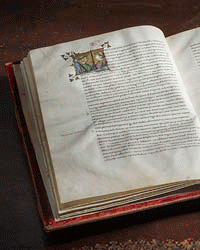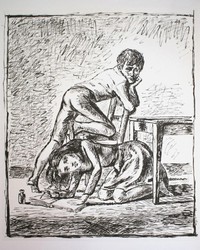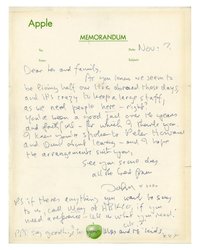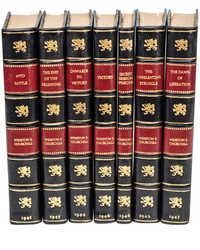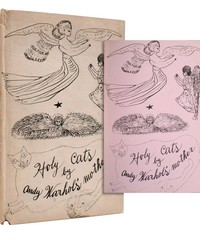I’ve written in this space before about dropping eBay as a selling platform after more than 20 years. Today I’m writing about rebuilding my book and ephemera business using a mixture of old and new marketing techniques. The two things that have helped me the most are Google Docs, and YouTube video tutorials.
(An early NB: At this writing the pandemic has lasted over two years. During that time I ended up watching so many YouTube videos that I switched to the Premium service which costs $10 a month. IMHO it is totally worth it to get the content without ads. You can use YouTube to learn almost anything on the computer such as Google Docs, but you can also use it to learn how to fix a leaky hose, repair your toilet or grow roses from cuttings. YouTube is brilliant, and at $10 a month is a bargain.)
Almost everyone uses Google as a basic search engine, and many people (like me) use gmail as our primary email. Anyone who has or opens a Google account can access Google Docs.
If you don’t already have Google here's how to open a Google account support.google.com/accounts/answer/27441?hl=en
Google Docs is a free cloud based Google program that can create fairly complex text and picture documents. These documents live in the cloud. They can be accessed from any computer anywhere. Google Docs is fairly easy to learn, and it’s also easy to edit and share. With the help of a few (ok many) YouTube tutorials and a little practice even an elderly tech challenged person (like me) can create photo illustrated lists and sell sheets, as well as other marketing material with no cost other than the time and perseverance it takes to learn the basics.
I suggest to you if you want to see improvements in your sales results, particularly for higher priced material, that you switch focus from platforms such as Amazon and eBay, that charge a monthly fee and also take a commission not only on the merchandise but also on the shipping, and build lists and contacts that are individual to you and your interests and merchandise. Personally if you are not carrying a huge inventory, I don’t think a website is necessary.
You want to learn at least a few alternate skills because in recent years these large platforms have not only charged a fee and commission but have increasingly surrounded your offerings with competing merchandise, while at the same time giving you less and less access to your own customers. In the current scenario unless you figure out some work arounds you are reduced to a subservient vendor for the platform under unfavorable and non-negotiable terms.
The result is less and less of the revenue that you generate comes to you. The platform also dictates multiple unreasonable ever changing rules and methods of payment that constantly put the smaller less tech savvy (often older) dealer at a disadvantage.
You want to learn new skills because they will help you find new customers and new sales that will have few or no costs associated with the transactions. The benefits are you will keep more of the revenue you generate. You will have fewer customers but they are much more likely to be repeat customers and over time they will spend as much or more than the other way round.
In my business learning how to create simple Google Docs raised my profile, increased my visibility and expanded my ability to send out photo illustrated informative sales material to a much more narrowly targeted audience.
Because in most cases I have only one of any given item, I learned that I did not need millions of eyeballs. What I really needed was a select group of viewers who found what I had to offer of interest. If I had only one copy, I needed only one buyer. Sometimes I already had a pretty good hunch who that buyer might be. In those situations I only needed to send out one or two queries with the photo illustrated sheet (“Is this for you?” is my favorite email subject line) and presto, I had a sale. In many ways it was similar to the way dealers did business in the old days.
Let me digress for a moment.
Back in the days when there was no internet, almost everyone who was a dealer subscribed to the Antiquarian Bookman (AB), a now defunct trade publication. In that era people listed their Wants and For Sales in the AB and they also queried each other using postcards. Periodically many in the trade put out either general or topical catalogs and circulated them by US mail. It wasn’t glamorous, it wasn’t fast, but surprisingly, it worked pretty well and for a very long time. It was small, it was clubby, it was intimate, and it generated relationships that lasted a lifetime.
When the Internet became viable in the late 1990s, many of us in the book trades were not exactly young people. I was already 55 when I first learned how to sell on eBay and acquired some very minimal computer equipment and equally primitive tech skills. From 1998 to about 2018 - give or take a year - I used that platform more or less exclusively.
For at least a decade it provided an attractive site to sell a great many things. But as the years rolled by, it got increasingly complicated, expensive and restrictive. When I finally quit I was faced with zero cash flow and I didn’t know how to reach some of my best customers since eBay had ceased sending their email addresses. I needed to reinvent how I sold, except now I was 20 years older, there were a great many more bells and whistles being offered (for a price), nothing was simple and my learning abilities, never the swiftest on the tech side, really had never improved. I could do eBay and that’s all I could do.
I was introduced to Google Docs by a 7th grader, who gave a brief demo at his school’s STEM club. The rest of a limited but functional knowledge came from watching YouTube tutorials and figuring it out for myself one step at a time. I’m not going to suggest any one particular tutorial because none of them told me everything I needed to know in one place. I recommend that you learn it and use it, not just for books but for anything that you need to create that requires words and pictures that you want to be cloud based and remotely accessible, especially in online environments that don’t accept attachments.
In 2022, when I focused on making weekly/monthly or special Google Docs lists and sharing those lists with a targeted audience I found that my business picked up. It picked up a lot. I sold things I’d had in stock for a very long time. I sold things that were much more expensive than the price points I’d had before. I sold things locally, where before I rarely made more than one or two local sales a year.
Case #1: I made a Google Docs sell sheet consisting of Hawaii-Pacific materials (my specialty) priced roughly $25-$100. I circulated it to people I knew and pointed out the items that I thought they’d find attractive. That list sold out within a week. All the buyers were people I already knew (and only a few had ever purchased anything from me in the past). They all paid cash. They all came to me to pick up the books. It was gratifying that some of them specifically asked me to be notified (first) if I had more in this same vein. It was easy; it was fun. It was very much like the old days.
Case #2: Just by coincidence a collector friend wanted to deaccession some duplicates and I agreed to take about 25 items on consignment (something I had rarely done in the past). These were also Hawaii-Pacific books but they were substantially more expensive: the prices ranged from about $100 to about $500 each. I was frankly doubtful that they would sell.
I notified all of the local people who’d bought from the inexpensive list. Several bought one or more items from the more expensive list. I posted the more expensive list to a variety of trade listserves where I thought it would be seen by interested collectors, librarians and archivists. I got several nice sales that way.
One of the people from an academic historical institution in Boston forwarded my list to a local resident who lived only a few miles away. She was interested in a specific period. The day after she got the referral she came over and bought everything that was left. I was totally out of inventory within 10 days. Of the items on the list only two required shipping. Even though I had to share the proceeds it was a profitable venture because of the much higher price points. It was easy; it was fun and it was a much more personal (and yes old fashioned) way of selling books.
What’s new is in less than six months my focus has gone from how am I going to get a decent volume of sales, to where am I going to get enough inventory to satisfy my new and expanding client base.
What’s new is where before I hated consignment, now I am actively seeking it out in specific categories.
What new is upping my tech skills ever so minimally so I could make my own illustrated sell sheets that could be accessed from any computer, and shared in a variety of ways.
What’s new is narrowing the focus and including a local audience.
What’s old is the oldest of old rules in sales: The best source of “new business” is “old business.” When I finally went through my sales records for the last decade I realized that fewer than 20 people accounted for a very substantial portion of my good sales. When I focused on finding and offering things that my best repeat buyers would find attractive and provided cloud based lists with photos, my book business got better rapidly.
I don’t know if it will work for you, but so far it’s working for me.
Instructions - Sort Of:
Many of you may not need this primitive intro to Google Docs; but for those of you who want to give it a try I’ve written out some of the steps. At least enough to get you started. My email address is at the end of this article. Let me know if you could follow it and if introducing these simple shareable sell sheets and catalogs helps your bottom line.
-
These instructions are for a PC.
-
You need to know Google Docs, but it is also helpful to have even a hazy grasp of Google Drive.
-
If you don’t already have a Google account you need to open one. For me the easiest way to access Google Docs is through Google Drive.
-
But you can also reach it from docs.google.com/document/u/0/ Click on the blank page with the plus sign to get started.
-
To reach GOOGLE DOCS via DRIVE open your gmail account. Look at the top right hand portion of the screen. You will see a gear shaped object and right next to it a SQUARE made of nine dots.
-
Click on the dots and it will open up the portal to many of the Google features. Select the triangle shape which is DRIVE.
-
After DRIVE opens right below the colorful DRIVE triangle at the top of the page will be an equally colorful + sign with the word NEW. Click on that and it will give you a variety of different options. Click on NEW, and when NEW opens click on GOOGLE DOCS.
-
It might take you a couple of tries to get to Google Doc. Don’t get discouraged, or if you get discouraged use the simpler link above. If this is not immediately self explanatory, or you don’t end up in the right place just keep fooling around with it until you can get Google Docs by whatever method works for you. It doesn’t matter at the beginning how you get there, just so you learn how to get to a NEW doc. (Once you feel comfortable with Docs take the time to learn a bit about Drive and how to make and organize folders and files.)
-
Once you get to Google Doc you will see a sheet that looks quite a bit like a Word document. At the top there will be an empty box that says “Untitled Document”. Give that document a name, if you’re just learning give it a name/title like “Test #1”. Once you can get this far easily, give it a name identifies what your list is about like “Hawaii and the Pacific - June 2022” or “Antique Maps of India June 2022”. Name it anything but don’t forget to name and date it.
-
Once you’ve given it a name, directly under the name space is the word FILE and a pull down menu. Click on the pull down and go nearly to the bottom where it says Page Setup. The page setup defaults to 1” inch margins. I generally change these all to .5” or .75”. Also the page setup section has an option to select a page color (lower left round circle). Click on the circle and that will bring up a variety of colors. Pick a light pastel color, then click OK. A color makes your elist stand out without distracting from the photos and text.
-
Now look across that top bar (where you found the word FILE) and look to your right and find the word FORMAT. Click on FORMAT and look down the list of options until you see COLUMNS. Click on the COLUMNS and select the option for double (2) columns. There are times when you will not want to use a two column format, but for the purpose of learning this is definitely easier.
-
Now you are ready to input your text and pictures.
-
I usually have both word and picture files on my desktop in the order I plan to display them. Starting out don't be too ambitious, you’ll find that in some cases, especially at the beginning it’s like working with Jello: It jiggles, it moves when you don’t want it to, it slides, it disappears, it reappears only in a different place or page, and you don’t understand yet why. Sometimes you get it to do what you want, then one click or insertion later and and it all shifts to some other configuration.
-
At the beginning you will get frustrated, not once but quite a few times. Remember that the combo of Control Z will take it back to what it was before. You might need to hit Control Z a couple of times to get back to the place where it was the way you wanted it.
-
Now type your header information in: name, town, phone, email, month, year. Below that put in your general TERMS: mine are “All prices are postpaid by air to any US destination. Email to reserve, will hold pending payment and shipping info. Paypal preferred”, but yours can be anything.
-
Inserting the photo: Have the photos you are going to use ready and cropped in a folder in sequence on your desktop. There are lots of ways to insert a photo, but the least complicated way I’ve found is to put your cursor where you want the insertion point and click so that point is blinking. Now take your cursor and click on the photo you are going to use hold it down and drag it to the insertion point until the insertion point turns blue. Let go and the picture will appear. Guess what? The photo is probably going to be too big.
-
Click on the photo and you will see a BLUE LINE outline plus lots of little blue squares. The two things to remember are: to make your picture smaller, click on one of the blue squares in the corner and drag in by the corner until the photo is the size you want.
-
The next step is to click on the image again and at the bottom of the photo you will see four different photo options. It’s too complicated to explain them all here, but the one you want is second from the left. When you click on that one it will allow you to move that photo anywhere you want and also to wrap text. You can only see those little boxes when the picture is highlighted and you can see the blue line. If you notice that you can’t move your photo the way that you want it’s probably because you haven’t clicked the little box (2nd from the left). If you don’t remember anything else remember this.
-
Now add your description of the picture in text and keep on going alternating picture and text until you have completed one or two pages. Don’t start with big long documents, because you will go crazy, get frustrated and you won’t learn as fast. Start with small documents with a few photos and descriptions.
-
Look around at the other commands: there’s a good spell checker under TOOLS. You can change fonts, and point sizes; you can change the color of the text (it’s the capital letter A with an underline), and there’s lots of other stuff that will look familiar from other computer things you’ve done before. If there’s something you don’t know Google a YouTube video for that specific piece of information.
-
When you have it to the point that you are ready to SHARE there are several ways to do that. You can share to one or more individuals, or you can share so anyone who has the link can get access and open your document. You can also control who can edit, comment and view.
-
The sharing part took me a couple of passes to understand. In general I like to share so anyone who has the link can view the document. To do it this way go up to the upper right hand corner of the page and click on the blue square that says SHARE. When the next screen comes up go down to the very last line that says anyone with the link can view. There’s a little box above that that says COPY LINK. Click that and copy - then go to your email and paste that link into the email along with a brief description of what you will find when you click on it.
-
That’s the link you're going to send by email to either individuals or groups that you want to see the items you are offering for sale. Before you send the email out, test the link by pasting it in your browser and make sure it works. If you’ve done it right the recipients will see it in the VIEWER format which means they won’t be able to comment or edit.
-
Good luck, and just a reminder:YouTube Premium is worth it.
PERSONAL OPINION: You are your email address: even if you are a very small business run by a distinctly older person, you really don’t want to advertise your elderly status. If you are still using AOL, or Yahoo, or Hotmail it doesn’t make much difference in your personal communications. But for business they all shout “old and slow” (and the “dim witted” is often implied). At least for your business communications use gmail or something of the 21st century.
—-------------------------------
Reach Susan Halas at wailukusue@gmail.com


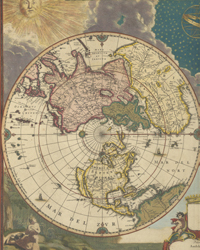
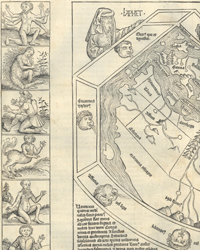

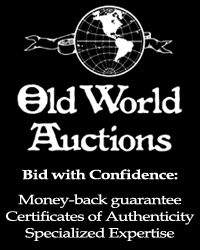
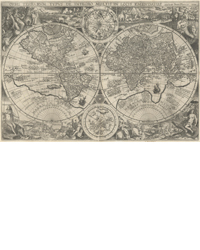
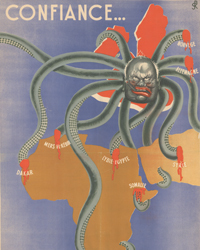
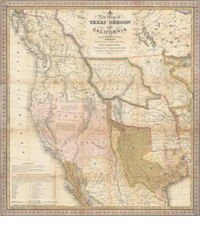
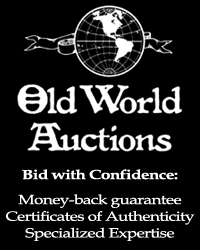
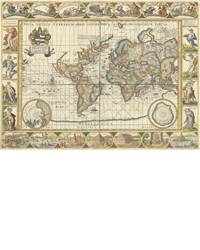
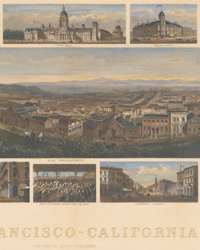

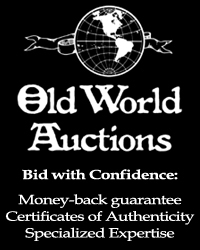
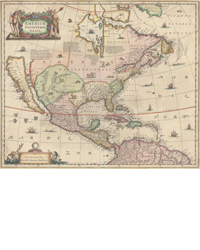

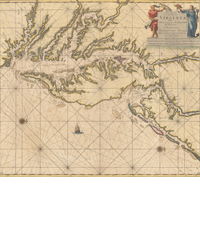
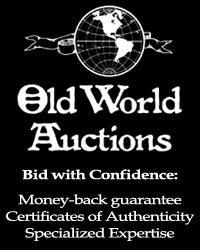
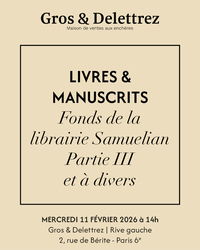

![<b>Gros & Delettrez, Feb. 11:</b> DALVIMART, Octavien ou d’ALVIMAR(T)]. CLARK. The Military Costume of Turkey <b>Gros & Delettrez, Feb. 11:</b> DALVIMART, Octavien ou d’ALVIMAR(T)]. CLARK. The Military Costume of Turkey](https://ae-files.s3.amazonaws.com/AdvertisementPhotos/ca2d66a9-721d-4878-a2eb-51a7bb9a3889.jpg)




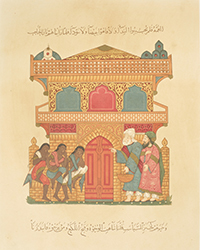
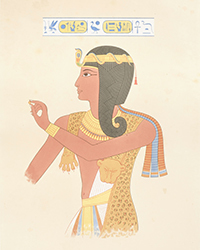
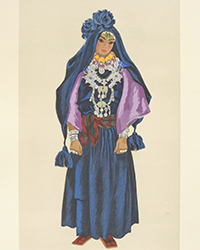

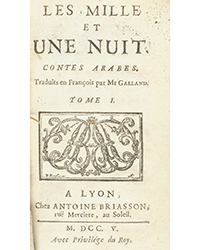
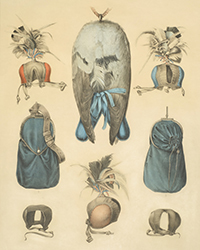
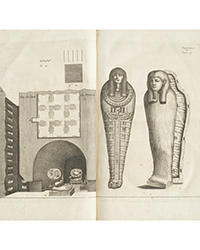
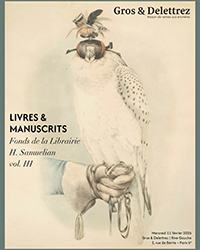
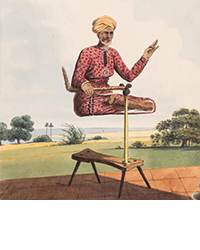



![<b>Forum, Feb. 19:</b> Lot 57<br>[Album and Treatise on Hinduism], manuscript treatise on Hinduism in French, 31 watercolours of Hindu deities, Pondicherry, 1865. £3,000-4,000 <b>Forum, Feb. 19:</b> Lot 57<br>[Album and Treatise on Hinduism], manuscript treatise on Hinduism in French, 31 watercolours of Hindu deities, Pondicherry, 1865. £3,000-4,000](https://ae-files.s3.amazonaws.com/AdvertisementPhotos/f70b3790-9b4a-4990-b402-f0322021c0de.jpg)
![<b>Forum, Feb. 19:</b> Lot 62 Allan (Capt. Alexander). <i>Views in the Mysore Country,</i>
[1794]. £2,000-3,000 <b>Forum, Feb. 19:</b> Lot 62 Allan (Capt. Alexander). <i>Views in the Mysore Country,</i>
[1794]. £2,000-3,000](https://ae-files.s3.amazonaws.com/AdvertisementPhotos/ad2cf7b4-4d93-4231-a956-b440583b39b3.jpg)
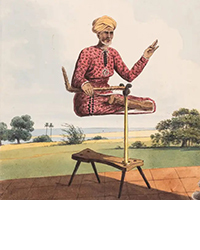


![<b>Forum, Feb. 19:</b> Lot 123<br>D'Oyly (Charles). <i>Behar Amateur Lithographic Scrap Book,</i> lithographed throughout with title and 55 plates mounted on 43 paper leaves, [Patna], [1828]. £3,000-5,000 <b>Forum, Feb. 19:</b> Lot 123<br>D'Oyly (Charles). <i>Behar Amateur Lithographic Scrap Book,</i> lithographed throughout with title and 55 plates mounted on 43 paper leaves, [Patna], [1828]. £3,000-5,000](https://ae-files.s3.amazonaws.com/AdvertisementPhotos/5651043b-3c0d-4e2c-931f-72133bda9b36.jpg)
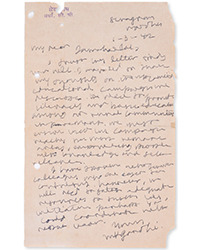
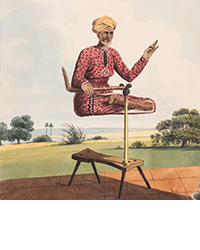
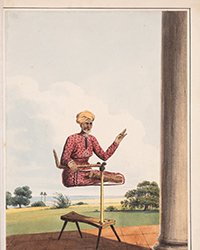

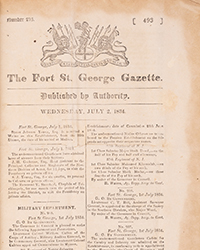
![<b>Forum, Feb. 19:</b> Lot 205<br>Marshall (Sir John) and Alfred Foucher. <i>The Monuments of Sanchi,</i> 3 vol., first edition, 141 plates, most photogravure, [Calcutta], [1940]. £3,000-4,000 <b>Forum, Feb. 19:</b> Lot 205<br>Marshall (Sir John) and Alfred Foucher. <i>The Monuments of Sanchi,</i> 3 vol., first edition, 141 plates, most photogravure, [Calcutta], [1940]. £3,000-4,000](https://ae-files.s3.amazonaws.com/AdvertisementPhotos/8c8244b7-4573-44d3-9c70-e0d3a3ed3cc4.jpg)

![<b>Il Ponte, Feb. 25-26:</b> HAMILTON, Sir William (1730-1803) - Campi Phlegraei. Napoli: [Pietro Fabris], 1776, 1779. € 30.000 - 50.000 <b>Il Ponte, Feb. 25-26:</b> HAMILTON, Sir William (1730-1803) - Campi Phlegraei. Napoli: [Pietro Fabris], 1776, 1779. € 30.000 - 50.000](https://ae-files.s3.amazonaws.com/AdvertisementPhotos/0372eeb9-97e1-47b2-baca-b3287d4704ee.jpg)
![<b>Il Ponte, Feb. 25-26:</b> [MORTIER] - BLAEU, Joannes (1596-1673) - Het Nieuw Stede Boek van Italie. Amsterdam: Pieter Mortier, 1704-1705. € 15.000 - 25.000 <b>Il Ponte, Feb. 25-26:</b> [MORTIER] - BLAEU, Joannes (1596-1673) - Het Nieuw Stede Boek van Italie. Amsterdam: Pieter Mortier, 1704-1705. € 15.000 - 25.000](https://ae-files.s3.amazonaws.com/AdvertisementPhotos/8f9ce440-b420-4407-8293-eb8e1b38ca19.jpg)
![<b>Il Ponte, Feb. 25-26:</b> TULLIO D'ALBISOLA (1899-1971) - Bruno MUNARI (1907-1998) - L'Anguria lirica (lungo poema passionale). Roma e Savona: Edizioni Futuriste di Poesia, senza data [ma 1933?]. € 20.000 - 30.000 <b>Il Ponte, Feb. 25-26:</b> TULLIO D'ALBISOLA (1899-1971) - Bruno MUNARI (1907-1998) - L'Anguria lirica (lungo poema passionale). Roma e Savona: Edizioni Futuriste di Poesia, senza data [ma 1933?]. € 20.000 - 30.000](https://ae-files.s3.amazonaws.com/AdvertisementPhotos/71bb9667-5d66-4aa8-96a2-9880c74a7a26.jpg)