Wikis: Adding Links to Google Books
- by Bruce E. McKinney
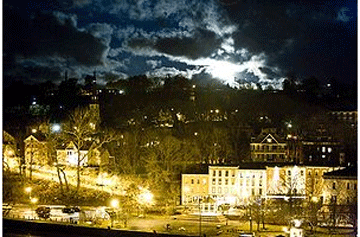
Rondout at night. Wikipedia image
They are both now part of a collection, specifically a Wiki Bibliography on Rondout & Kingston, that I'm building online. Because I found these items in Google Books using the full text search I know I can both add them to the Wiki and link their full texts and the specific sections I thought important to the listings. Then anyone browsing the collection can, beyond looking at the two-dimensional references, in these cases, read as much of the underlying text as they wish.
It turns out it's easy to post links for such texts to any related listings in the Wikis.
To take a look at this feature select Wiki Bibliographies from the sidebar menu on any AE page and then select Rondout & Kingston. Because entries come up in 'date entered' order these most recent entries are at the top of page one. If you click on either one there are links to Text Location that takes you directly into the Google Books citations.
For Wiki Bibliographers, on the control panel, inside of each listing, there is an option to link text. For these listings I one by one first seach Google Books, find the appropriate start page and then copy and paste its URL into the 'Textlocations Url/Link' space and then submit. I then check each listing. Both links are live. I can of course change the Google Books referenced start page simply by copying and pasting a different one into the space provided in the listing for such links. When I refresh my screen the link is revised.
This looks to me like a strong thread in the ever more complex tapistry of "The New Collecting."
Here are some related links:
Rondout & Kingston Wiki Bibliography.
Wiki Bibliography Start Page.
New York Trolley Museum.
Hudson River Maritime Museum.